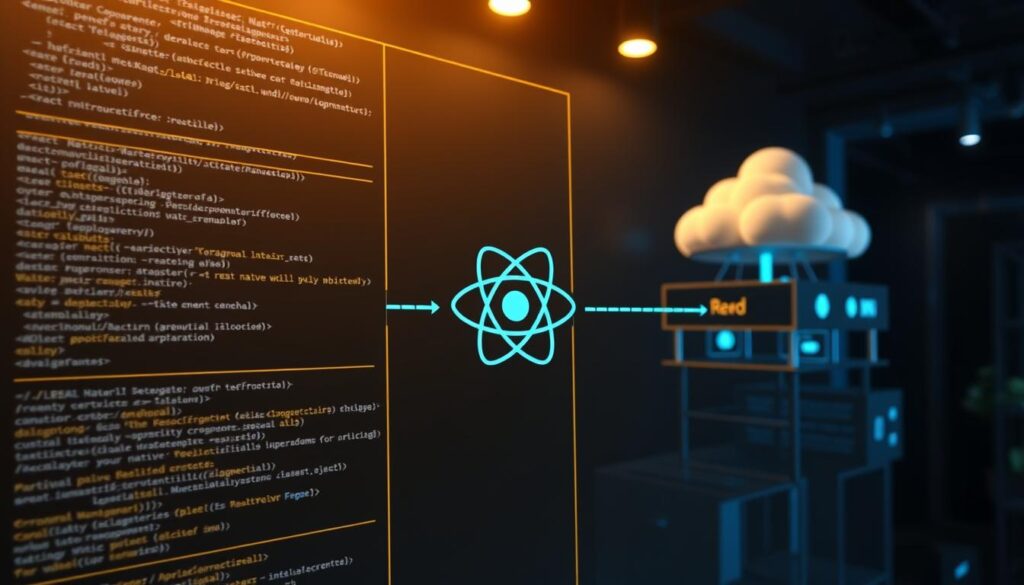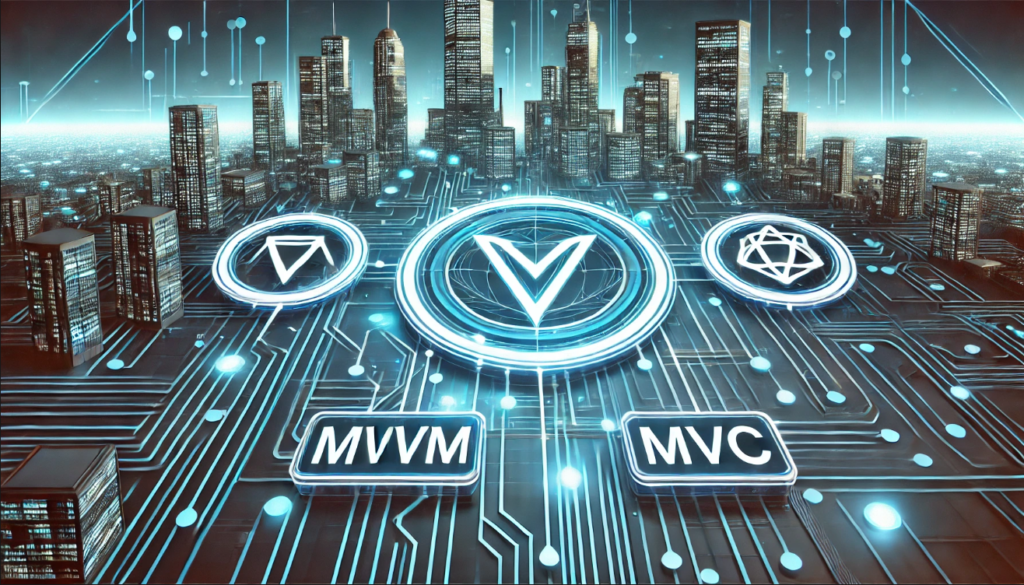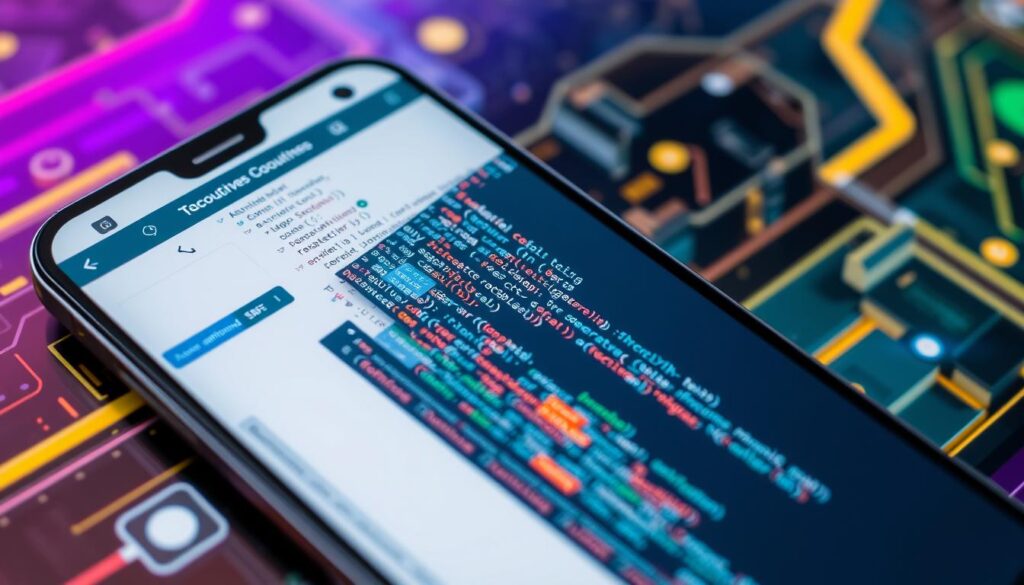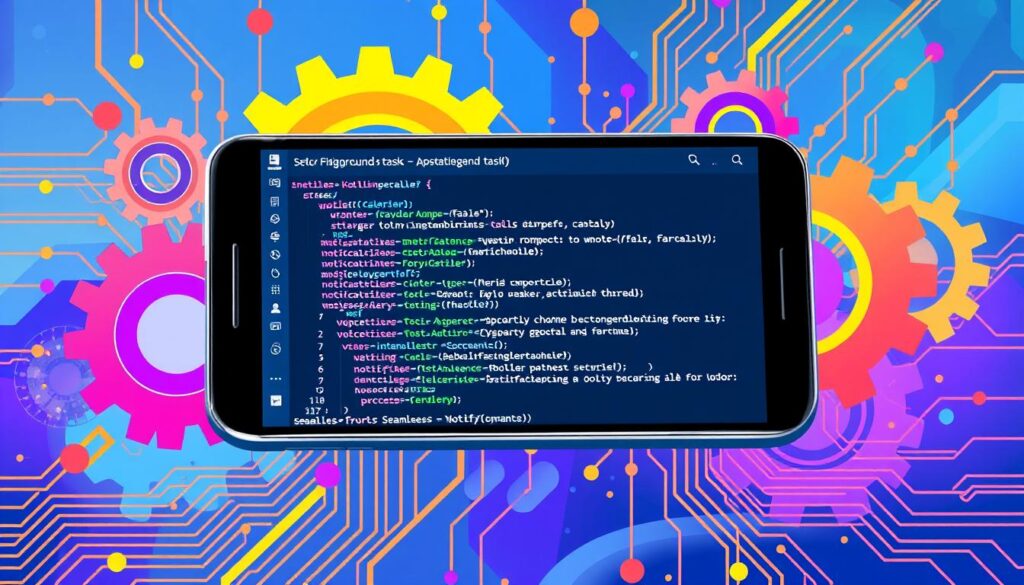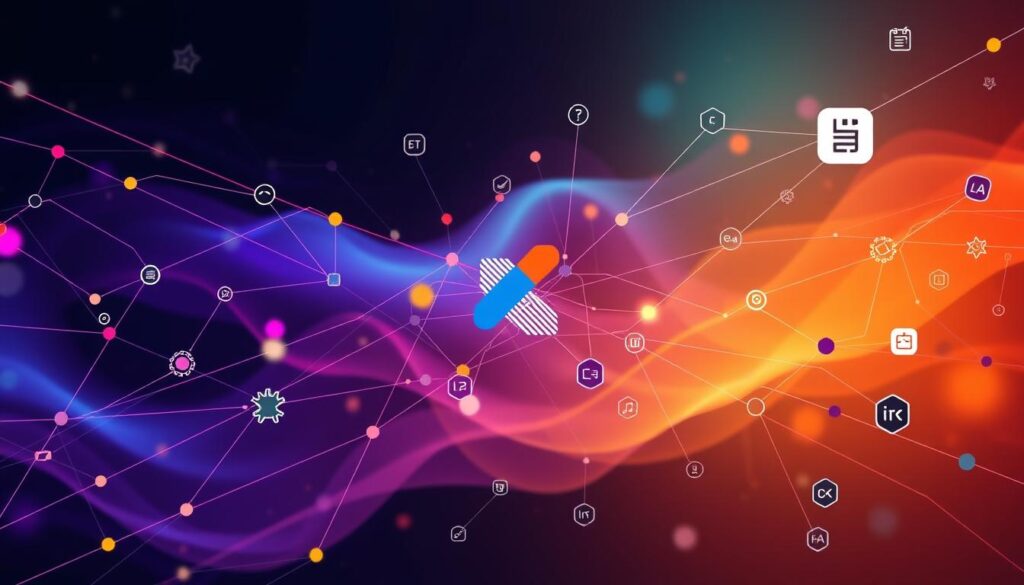CI/CD Strategies for React Native Apps with GitHub Actions and Fastlane
Learn effective CI/CD strategies for React Native Development using GitHub Actions and Fastlane. Discover automated workflows for testing, building, and deploying cross-platform mobile apps.