React Native is a well-known open-source framework. It helps developers create fast, cross-platform mobile apps with one codebase. Many use Redux, a state container, to manage their app’s state. This guide will show you how to add Redux to a React Native app, including key concepts, setup, and best practices.
What is Redux?
Redux is a well-known state management library. It works well with React Native, making data flow predictable. It simplifies handling complex state changes.
At its heart, Redux focuses on three main ideas: the Store, Actions, and Reducers.
Store: The central data container
The Store is the main data holder in Redux. It keeps the app’s state as a simple JavaScript object. This central spot makes data flow consistent and easy to track, helping with complex state changes.
Actions: Describing changes in the application state
In Redux, Actions are just JavaScript objects. They tell the app what state changes are needed. The `dispatch()` method sends these actions, which then update the state through the Reducer.
Reducers: Handling state updates based on actions
Reducers handle state updates from actions. They decide how the app’s state changes. This ensures data flow is always predictable and consistent.
Using Redux in React Native apps helps manage state better. This leads to better app performance and easier development. Redux is open-source and has a big community, making it a top choice for React Native projects.
Setting Up Redux in a React Native App
To start using Redux in a React Native app, first create a new project with the React Native CLI or Expo. This is called project initialization. After setting up your project, install Redux Toolkit and react-redux with npm or yarn.
Redux Toolkit makes setting up Redux easier. It offers a simple API and best practices. This makes it easier for React Native developers to use Redux.
Step 1: Create a React Native App
Begin by making a new React Native app with the CLI. Use this command to start:
- React Native CLI:
npx react-native init MyApp - Expo:
expo init MyApp
This command sets up your React Native project. It includes the needed dependencies and configuration.
Step 2: Install Redux Toolkit and Dependencies
Then, install the Redux Toolkit and react-redux packages. Use npm or yarn:
npm install @reduxjs/toolkit react-reduxyarn add @reduxjs/toolkit react-redux
These packages give you the tools to set up Redux in your app.
| Package | Description |
|---|---|
| @reduxjs/toolkit | A batteries-included toolset for efficient Redux development |
| react-redux | Official React bindings for Redux, allowing you to connect your React components to the Redux store |
With your React Native app and Redux dependencies installed, you’re ready to integrate Redux. We’ll cover that next.

Develop applications using React Native
Now that your project and dependencies are set up, you can start making your React Native app with Redux Toolkit. You’ll create a “slice” in Redux Toolkit. This is a part of the store’s state and the actions and reducer functions for it. You’ll set the initial state and make reducer functions to update the state.
Then, you’ll create the Redux store by setting up the reducers. This makes the store ready for your React Native components. They can now use Redux to get and change the app’s state.
Step 3: Create a Slice and Define State
Start by making a slice with the createSlice function from Redux Toolkit. This function lets you set the initial state and the reducer functions for updates. In the slice, you’ll define the state’s structure and the actions you can do on it.
Step 4: Create the Redux Store
Next, create the Redux store by setting up the reducers from your slices. The configureStore function from Redux Toolkit makes this easy. It lets you combine reducers and add middleware as needed.
After the store is made, you can share it with your React Native components. This lets them use Redux to manage the app’s state.
By doing these steps, you can add Redux Toolkit to your React Native app. This sets up a strong state management system. It helps keep your code organization tidy and improves how you handle the application state.
Connecting Redux to React Native Components
To add Redux to your React Native app, wrap your main component with the Provider from react-redux. This Provider connects your Redux store to your React Native components. It makes the store’s state available everywhere in your app.
After setting up the Provider, you can use React-Redux’s custom hooks like useSelector and useDispatch. These hooks let you get the store’s state and send actions from your React Native components. This makes managing data flow and UI updates easier.
- Wrap your main component with the Provider from react-redux, passing the Redux store as a prop.
- Use the useSelector hook to get the store’s state in your React Native components.
- Use the useDispatch hook to send actions and update the Provider component. This manages the React-Redux data flow well.
By linking your React Native components to the Redux store, you can manage your app’s state better. This ensures your app’s state and UI updates are consistent and predictable.
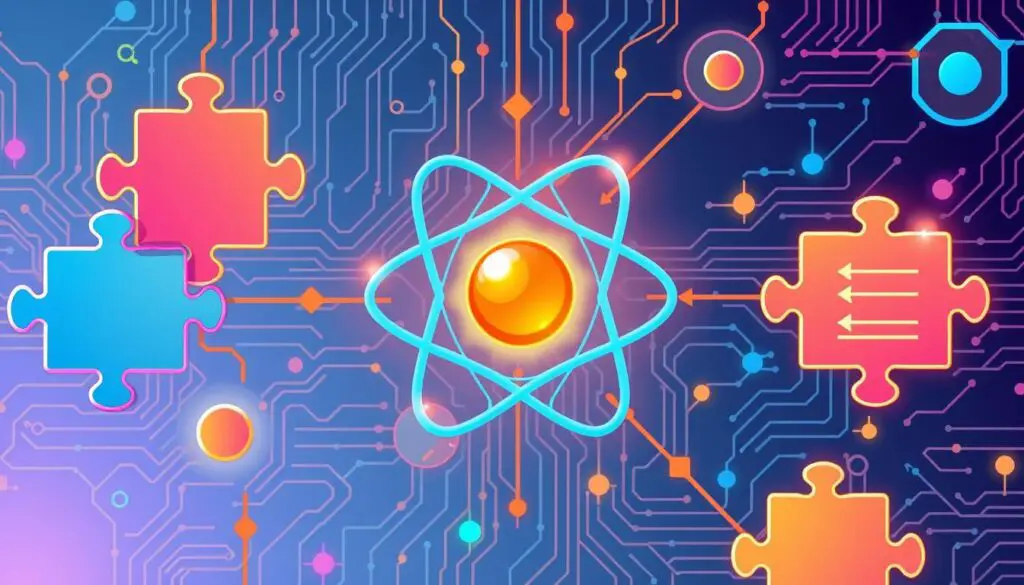
| Feature | Benefit |
|---|---|
| Provider component | Provides access to the Redux store for all components in the application. |
| useSelector hook | Simplifies retrieving specific parts of the store’s state within components. |
| useDispatch hook | Allows for efficient dispatching of actions to update the store’s state. |
Dispatching Actions and Updating State
In Redux, managing state is all about dispatching actions and updating the state in the Redux store. This guide will show you how to create and dispatch actions. It also covers how to use React hooks to access the current state.
Creating and Dispatching Actions
Actions in Redux are simple JavaScript objects that show changes in the app’s state. They are made with action creators, which are just functions that return action objects. To change the state in your React Native app, dispatch these actions to the Redux store.
- First, create your action creators. For instance, to update a message, you might have an action creator like this:
const updateMessage = (newMessage) => ({
type: 'UPDATE_MESSAGE',
payload: newMessage
}); - Then, use the
useDispatchhook from React-Redux to get thedispatchfunction. This function lets you update the state.
const dispatch = useDispatch();
// Dispatch the action
dispatch(updateMessage('Hello, React Native!'));
Accessing State with the useSelector Hook
To get the current state from the Redux store and use it in your React Native components, use the useSelector hook from React-Redux. This hook keeps your components updated when the state changes.
- Use the
useSelectorhook to get the state you need.
const message = useSelector((state) => state.message); - The
useSelectorhook needs a selector function as its argument. This lets you pick the part of the state you’re interested in. - The selector function gets the whole state object as its parameter. It should return the part of the state you want.
By using the useDispatch and useSelector hooks together, you can easily dispatch actions and get the updated state in your React Native components. This makes state management smooth and efficient.
Conclusion
In this article, we’ve looked at how to use Redux in React Native apps. You now know about the store, actions, and reducers. This knowledge helps you manage your app’s state better.
Using Redux in React Native apps has many benefits. It makes your apps perform better and easier to maintain. It also makes development smoother for you.
Key points from this article include the perks of using React Native and Redux. You learned how to set up Redux in your React Native projects. The article also mentioned the great community support for both React Native and Redux.
As you keep working on React Native apps, look into the Redux ecosystem more. This will help you improve how you manage your app’s state. With React Native and Redux, you can make apps that work like native ones. This saves you time and resources while making your apps better.
